
If there’s anything great about the holidays being over, it’s that there’s finally time to enjoy all the gifts that you received. Out of all the wonderful things I got this past Christmas, one stands out in particular and seems most relevant to this site: my new iPad mini! I never saw myself owning an iPad, especially because I have an iPhone, but now that I have both I can’t imagine life without either.
I’m not really good about finding new apps. I usually just stick with the few that I really like (Instagram, Epicurious, and CamScanner), but the iPad has helped me expand my horizons a little bit. Here are some of my new favorites:
Newsstand:
This app has been floating around on my iPhone for awhile. Reading a magazine on a small screen sounds extremely annoying to me. Unable to be deleted or grouped into a folder, I kind of thought of it as a waste of screen space. But on the iPad it is a whole different story. It’s not exactly the same experience as flipping through a publication by hand, but little tech-y tricks and scrolls actually make it a lot of fun. So far I’ve only downloaded the Food & Wine app (mostly because my grandparents already have a subscription for it, thus free for me digitally!), but I’m thinking about maybe purchasing a few more subscriptions. US magazines are quite expensive in Korea, so it might be more cost efficient for me to just read them on here.
For anyone looking for yelp-esque restaurant reviews in Korea, Wingspoon is a good one my cousin recommended. It’s easy to use and pretty expansive. The only downside is that it is only in Korean. It may not be too helpful for most, but hopefully there are some Korean readers out there!
Baking Helper is also a Korean app, but entirely in English! It’s a unit converting app, so it makes calculating cups into grams, or milliliters into fluid ounces quite simple. The ingredient list isn’t too expansive, but the main ones are covered so there should be no problem finding an ingredient that has the same mass density as the one not listed (ex. 50 ml of olive oil weighs the same as 50 ml of canola oil).
I’ve had this app for quite some time, but only fell in love with it after playing around with it on the iPad. Certain things are just better appreciated on a bigger screen. Snapseed is one of the best photo-editing apps that I’ve used. It has a lot of functions that a professional would use, but also fun dramatics that make it akin to Instagram filters. I especially like it because it has a “straighten” tool that is oddly hard to find in most of the other photo-editing apps I’ve downloaded.
Dropbox is an all encompassing file hosting service. I only recently found out about it, but it’s great because you can synchronize different computers to your folder, share folders with multiple people, and access it anytime by logging in online. They also have an app which I use to automatically upload my iPad and iPhone photos whenever they are connected to wifi. I love that I don’t have manually upload them anymore.
Seoul Bus, Subway, Google Maps, and NaverMap:
Each city has their own transportation system, to help me navigate my way through Seoul I’ve been using Seoul Bus and Subway a lot. They are crazy accurate, even telling you down to the second how long you have to wait for the next ride.
I downloaded Google Maps when Apple came up with their own, but in Korea I find NaverMap to be much more accurate and easier to use.
I use wordpress as my platform to blog and so having the app gives me great incentive to start writing more on the go! The app isn’t as comprehensive as I’d like it to be, but I would much rather carry my iPad mini out for a writing sesh than lug my laptop around.
Now that I’ve shared some of my new favorite apps, what are some of yours?
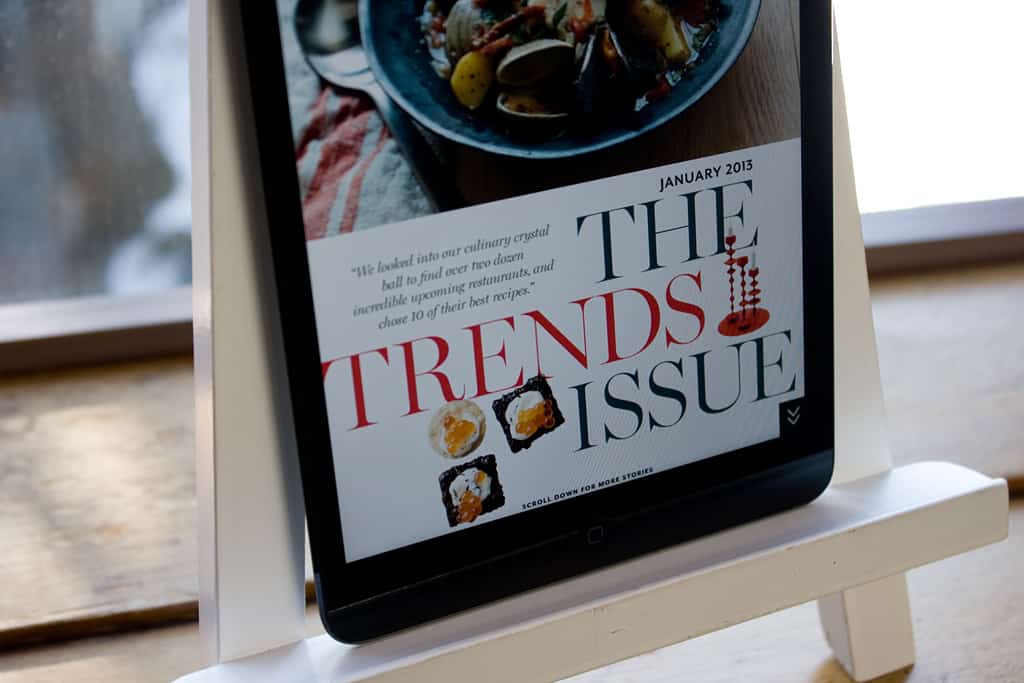
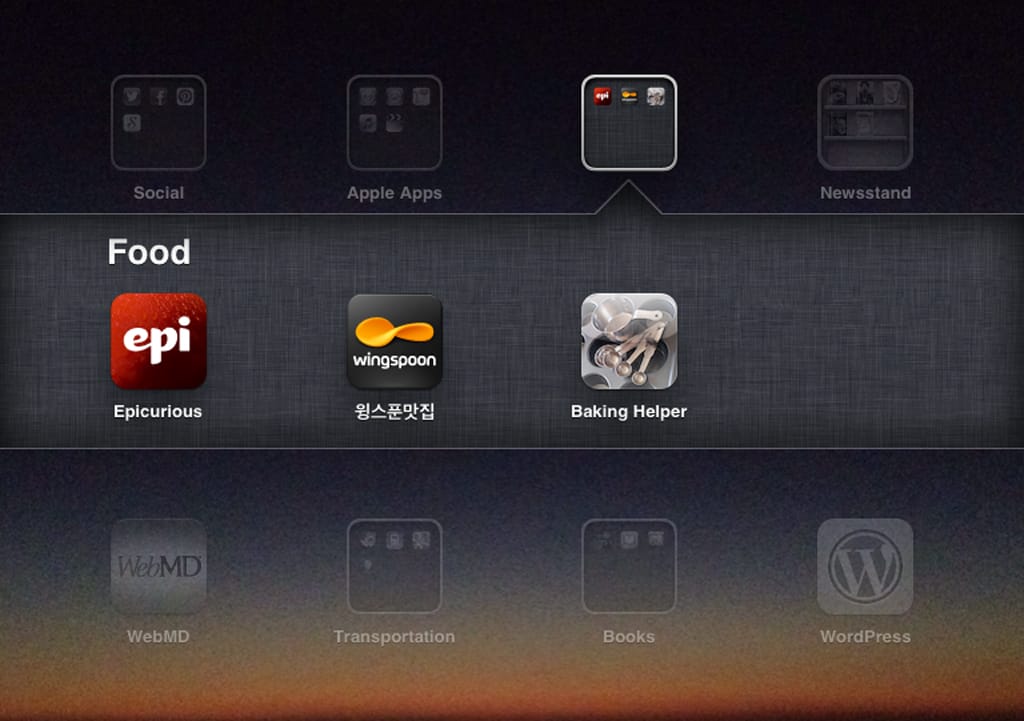

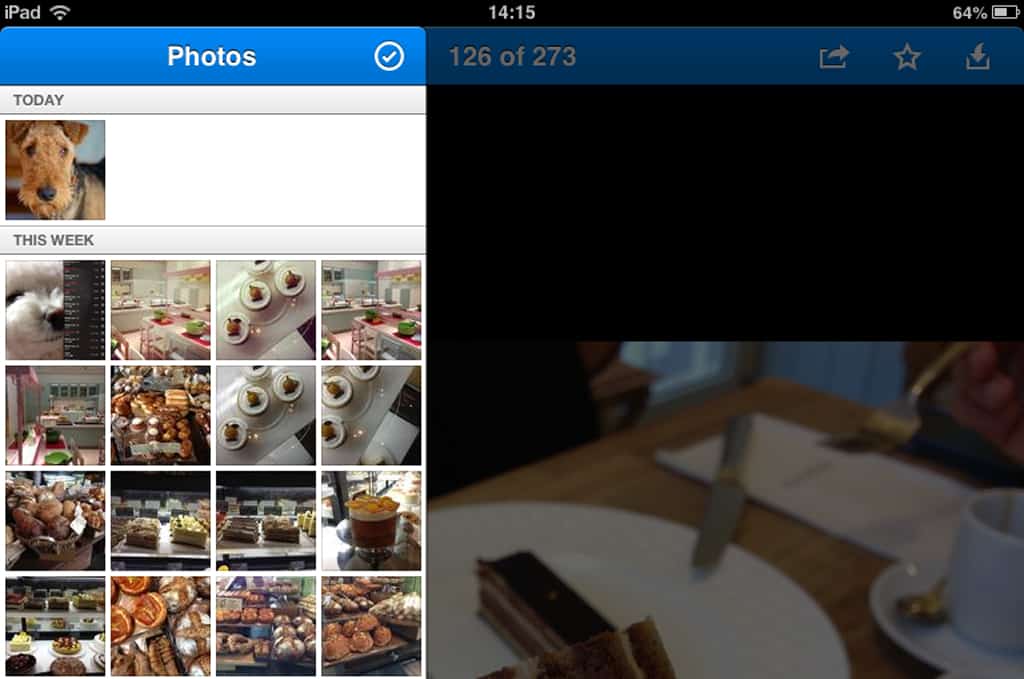

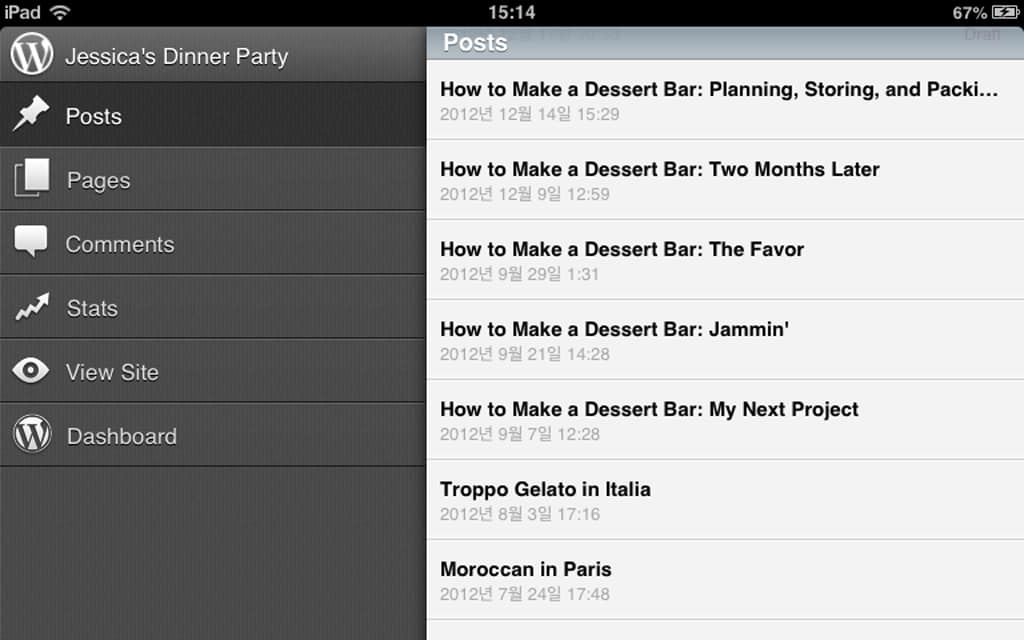




Billy says
Yet another great post!!! My favorite app is FaceTime…
Jessica says
Billy- FaceTime is definitely a good one.
Jenny says
Super helpful and informative post, Jess! I like your mini iPad stand too. And it’s the lime cupcake!! Must try mine out too 😀
Jessica says
Jenny- Yesyes! Are you keeping the strawberry or lime?
Fran Flint says
OMG! Reading your recent blog makes me realize how un- ‘tech-savy’ I am. I need to get up to speed with all the apps and I can’t even figure out how to do Twitter yet! All that aside, I’m planning on doing Superior Cuisine in summer 2014- that seems so far away, but we need to spend some time at our new condo in San Diego (Bonita) which Len has not even seen yet!
Jessica says
Fran-That sounds great! Haha, summer 2014 does sound quite far away, but I’m sure it’ll come before you know it!
Priscilla M says
Congrats on your new iPad mini. I’ve been considering to purchase one to replace my old 1st generation iPad, but it needs to take a back seat as my need for a new camera is more urgent 🙂
I do however love convert app. It’s very handy to have in the kitchen, helps me a lot in converting measurements for the recipes.
Another one that I always have with me (ok, this is iphone app), is cardstar app, to store those reward cards, loyalty cards and membership cards from various stores. I don’t have to carry tons of plastic cards anymore in my wallet. LOL
Jessica says
Priscilla M- Thanks!! Cardstar seems so convenient, I’ll have to see if it’s applicable in Korea!
Fran Flint says
Jessica, I am just about ready to launch my own food blog (just like millions of others!) and I have a question. Do you use WordPress.com or WordPress.org (the self-hosting plan). Some people say that WordPress.org is better since they offer more ‘bells and whistles’ and more service- but then you need to also go and get a ‘hosting plan’ like ‘Bluehost.’ It’s a bit confusing.
Appreciate your help!
Jessica says
Fran- Hosting your own site is a bit more work and effort than using a free platform, but it allows you to have your own domain (ex. franflint.com/org/etc) and it lets you have more options in choosing how you want your blog to look. If you do want your own domain, you will have to find a host, yes like Bluehost which is the one I use, and then upload a program like WordPress, from WordPress.org, to help you start blogging. However, if you are familiar with coding and all that stuff, then you may not need WordPress at all. It is a bit confusing, and I felt the same in the beginning. But hope this helps!
Laura (Blogging Over Thyme) says
My boyfriend and I gifted each other mini iPad’s as Christmas/early Anniversary gifts and I absolutely love mine! I totally agree–I never necessarily saw myself as iPad owner, but the lower price tag got me convinced. It is so nice because it is lightweight, but super functional.
I’ve loved reading food magazines on it–I also have F&W , as well as Bon Appetit and find that I actually enjoy it MORE on the iPad, than the print issue (most of the time, at least). I really like how the app versions include a lot of interactive features and a lot of times, more photos and everything is so crisp.
New York Times is also an awesome app-I use a family member’s subscription. And SketchPro & Paper are really fun drawing apps!
Fran Flint says
Thanks Jessica. I’ve actually taken the plunge and set-up my website/blog – G’day Soufflé – with recipes and food adventures from France, Australia and elsewhere.
Yeah, it was a lot of work setting it up, but it should now get easier, I hope (I use Bluehost and WordPress).
My first recipe is ‘Chocolate Fondant’- please check it out at http://www.gdaysouffle.com.
Watch that chocolate oozing out from the cake!!